Employment verification is a crucial step in the mortgage application process. Lenders require verification to ensure that applicants have a stable income and employment history, which impacts their ability to make mortgage payments. The NYCDOE provides a straightforward process for its employees to obtain these necessary documents, ensuring that you can meet your mortgage guideline requirements.
Getting Started
Navigating the process of obtaining an employment verification letter for mortgage purposes as an NYCDOE employee can seem daunting at first. However, with the right guidance and a clear understanding of the steps involved, it becomes a manageable task. Whether you’re an active employee, an inactive employee, or part of the custodial staff, this guide is designed to simplify the process for you.
For Active Employees: Downloading Employment Verification Letter via NYCAPS ESS
Step 1: Log into NYCAPS ESS
- Open your web browser and navigate to the NYCAPS ESS portal.
- URL: NYCAPS ESS Portal
- Enter your login credentials to access your account.
- Username and password are required. If you have forgotten your login credentials, follow the on-screen instructions to recover them.
Step 2: Access the Verification Letters Section
- On the NYCAPS ESS homepage, click on the “Verification Letters” tile.
- This tile is typically located on the main dashboard of your NYCAPS ESS account.
Step 3: Select Employment Verification for Mortgage
- In the Verification Letters section, select “Employment Verification for Mortgage”.
- Ensure you choose the correct type of verification as there may be several options available.
Step 4: Review the Generated Letter
- The letter will include:
- Personal Information: Name, address, last 4 digits of SSN.
- Employment Information: City start date, occupation, agency start date, agency, current/last rate of pay.
- Earnings Information: Earnings for the past 3 years and year-to-date for the current year.
- Employer Information: Signature, name, title, date, and phone number.
Step 5: Save and/or Print the Letter
- Ensure that your pop-up blockers are disabled.
- Pop-up blockers can prevent the document from being displayed or downloaded.
- Save the letter to your device or print a hard copy for your mortgage application.
- Use the print or save options available in your web browser or the document viewer.
For Inactive Employees: Using the Traditional EV Request Form
Step 1: Access the Employment Verification Page
- Navigate to the Employment Verification page on the NYCDOE website.
Step 2: Submit the EV Request Form
- Follow the instructions provided on the page to complete and submit the traditional Employment Verification Request Form.
- This may involve downloading a PDF form, completing it with your personal information, and submitting it via email or mail as directed on the website.
For Custodial Staff: Accessing Verification Information
Step 1: Visit the Custodial Staff Section
- Go to the Custodial Staff section on the Employment Verification page of the NYCDOE website.
- This section is specifically tailored for custodial staff and may have unique instructions.
Step 2: Follow Specific Instructions
- Follow the detailed instructions provided for custodial staff to obtain your employment verification letter.
- Instructions will typically involve contacting a specific department or completing a form unique to custodial staff.
Frequently Asked Questions
What is NYCAPS ESS?
NYCAPS ESS (New York City Automated Personnel System Employee Self-Service) is an online portal where NYC employees can access personal, payroll, and benefits information, and download employment verification letters.
What if I forget my NYCAPS ESS login credentials?
If you forget your NYCAPS ESS login credentials, you can follow the on-screen instructions on NYSAPS ESS Portal to recover your username or reset your password.
Can I request an employment verification letter for purposes other than a mortgage?
Yes, This is the NYSCAPS ESS PDF Form you can request various types of employment verification letters through NYCAPS ESS. Ensure you select the appropriate type of verification letter for your specific need.
How long does it take to receive the employment verification letter for inactive employees?
The processing time can vary. It is advisable to submit your request well in advance of when you need the verification to allow for any delays.
What should custodial staff do if they need help with the verification process?
Custodial staff should follow the specific instructions provided in the Custodial Staff section of the NYCDOE Employment Verification page. If further assistance is needed, contact the department specified in the instructions.
Can I submit the employment verification request form online?
For inactive employees, the traditional Employment Verification Request Form may need to be downloaded, completed, and submitted via email or mail, as directed on the NYCAPS website. Always follow the latest instructions provided on the official site.
By following these steps, NYCDOE employees—whether active, inactive, or custodial staff—can easily obtain their employment verification letters for mortgage purposes. This guide ensures clarity and ease throughout the process.



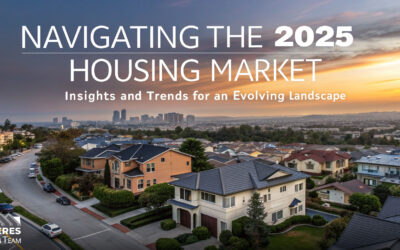


0 Comments